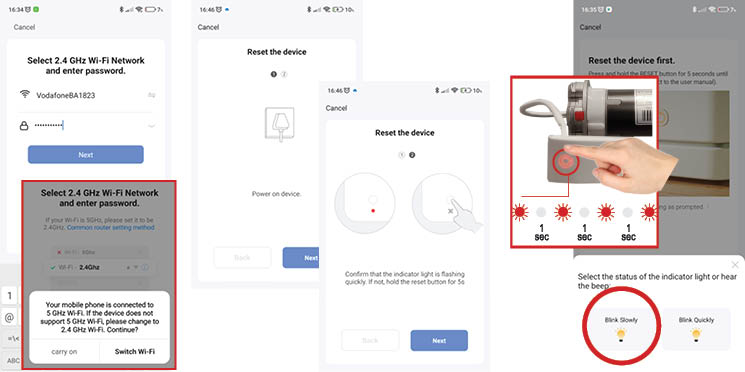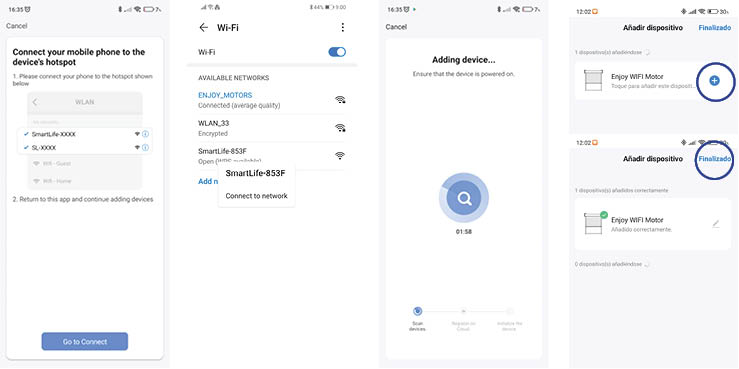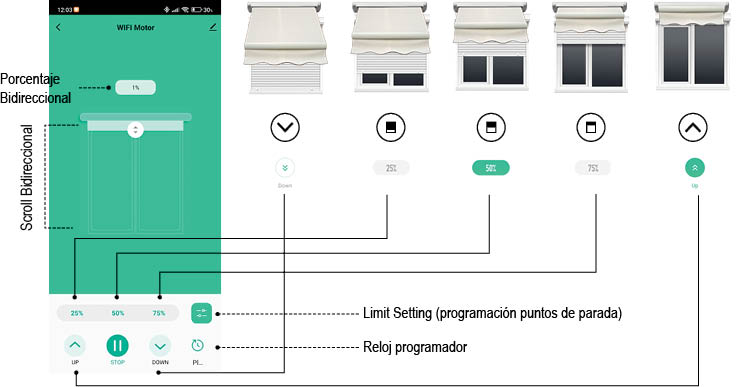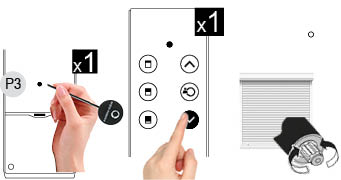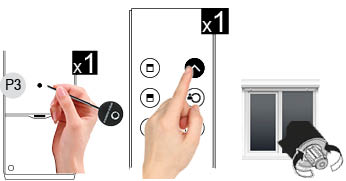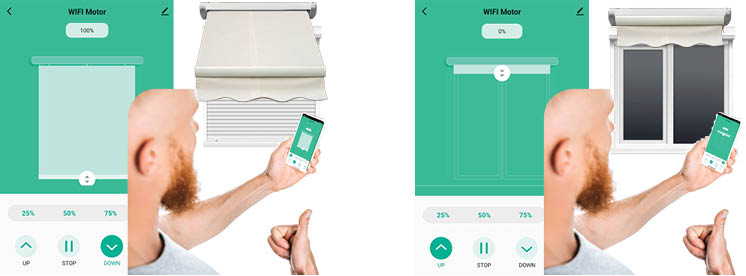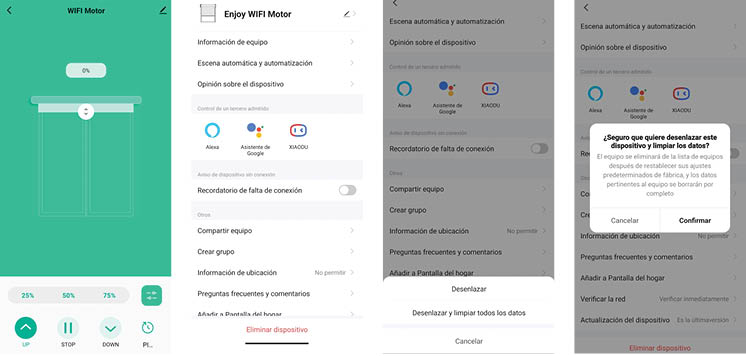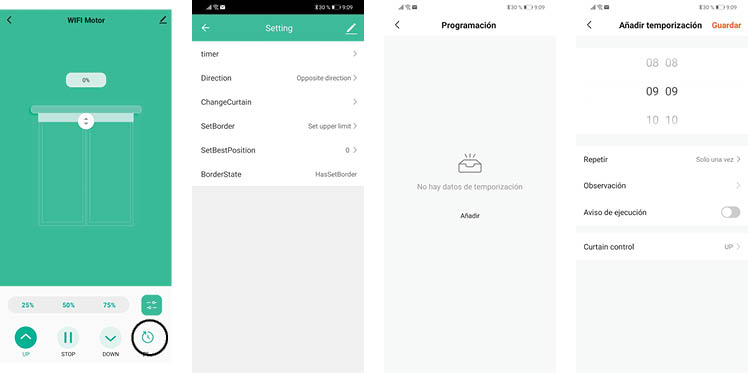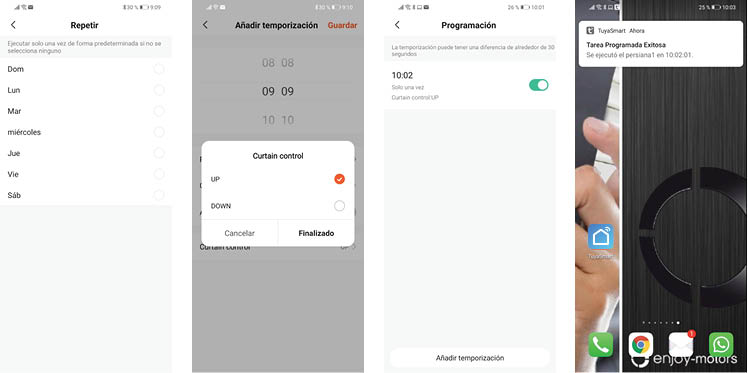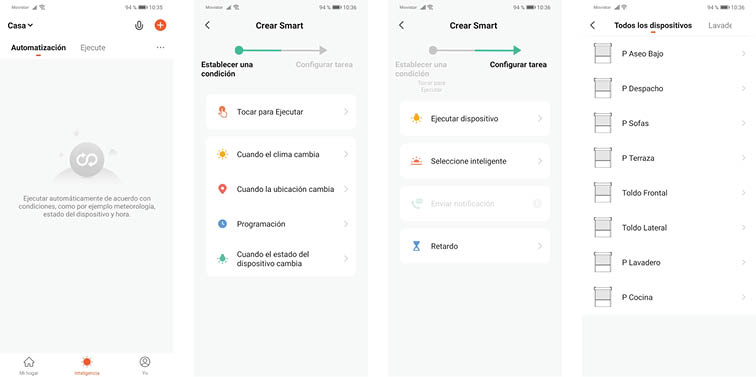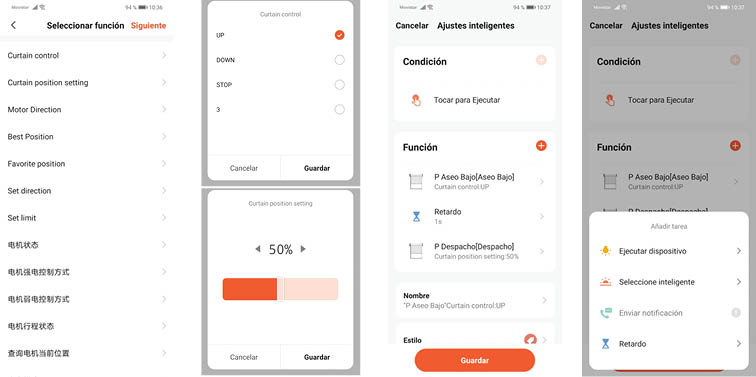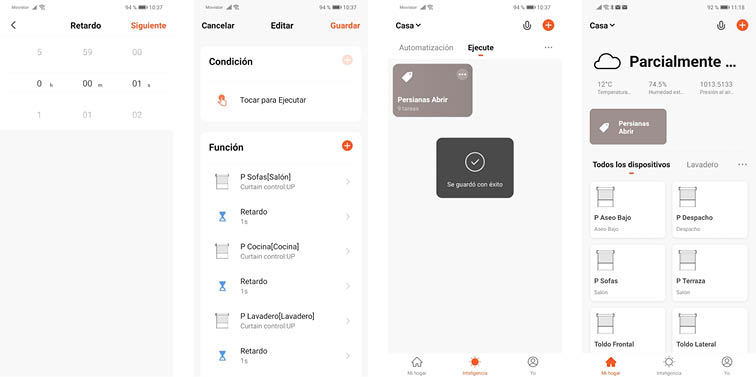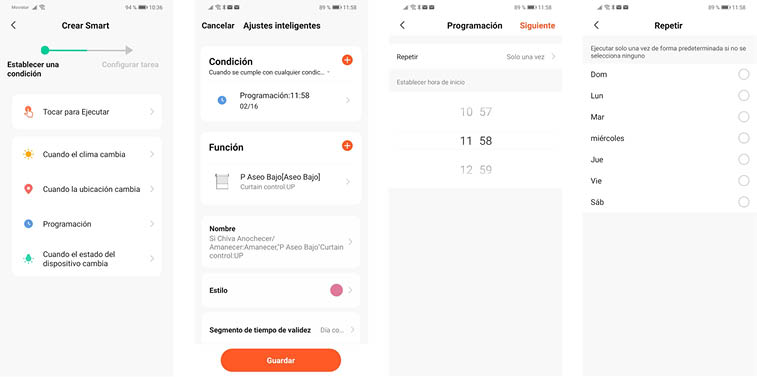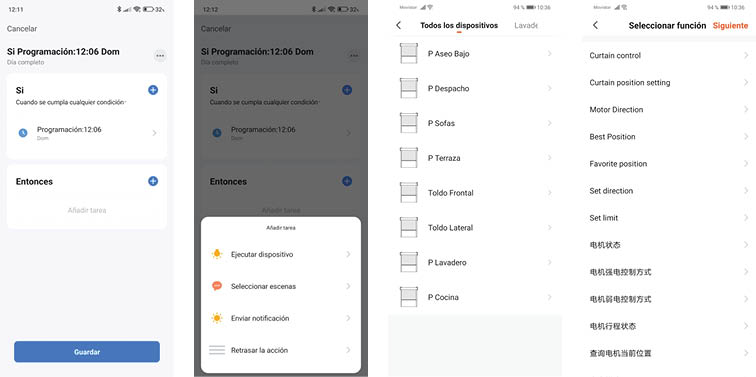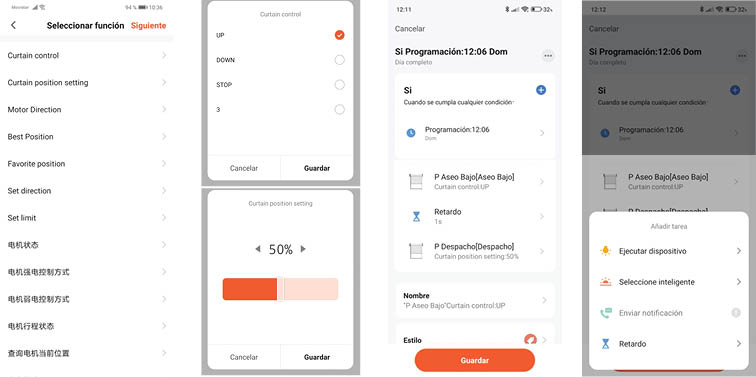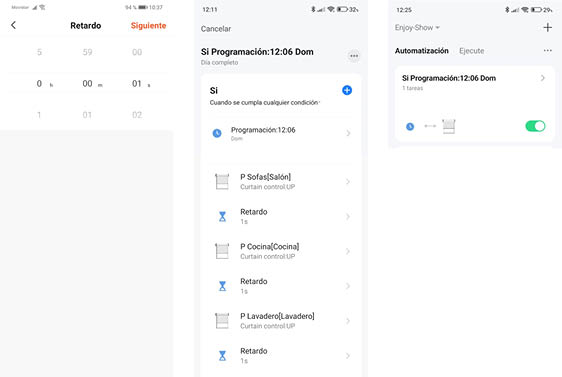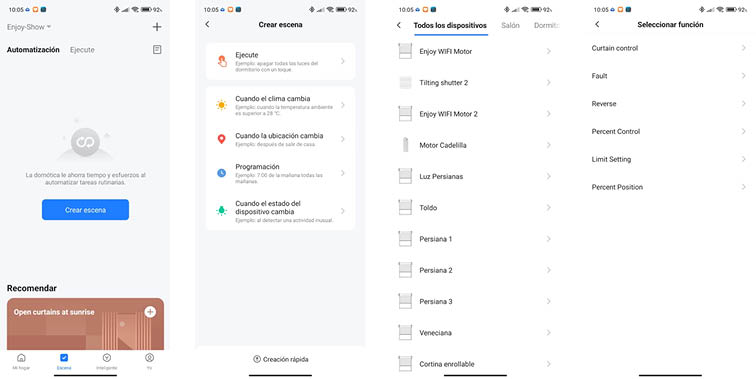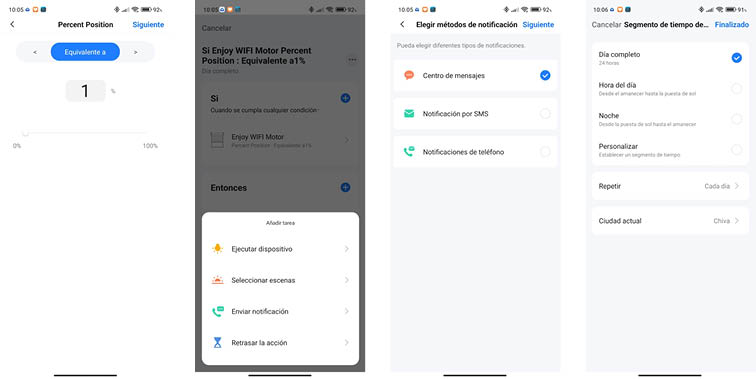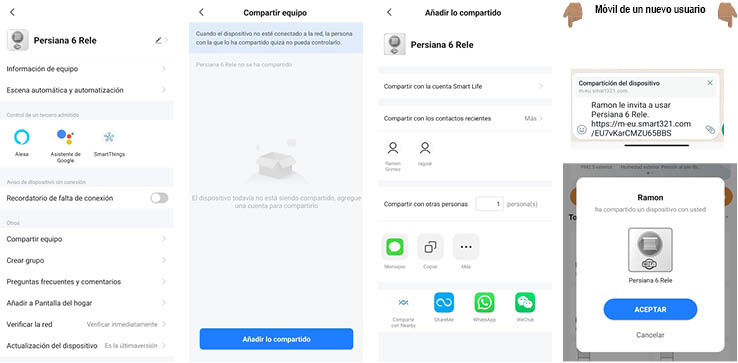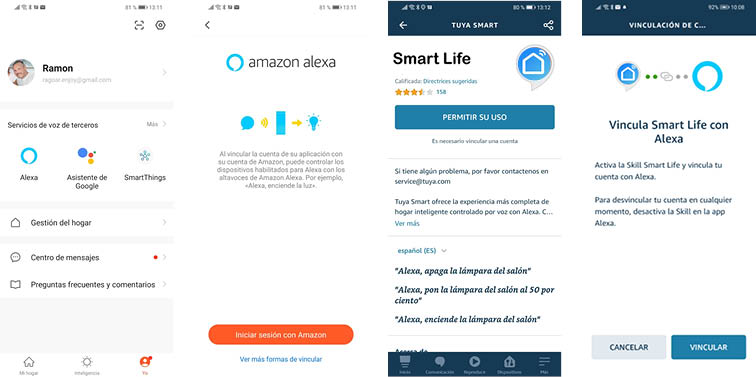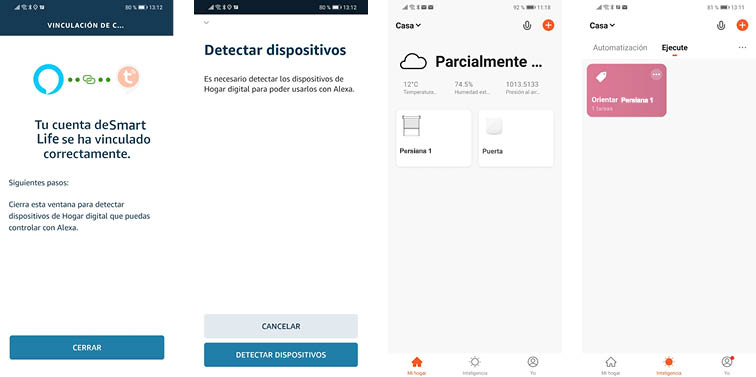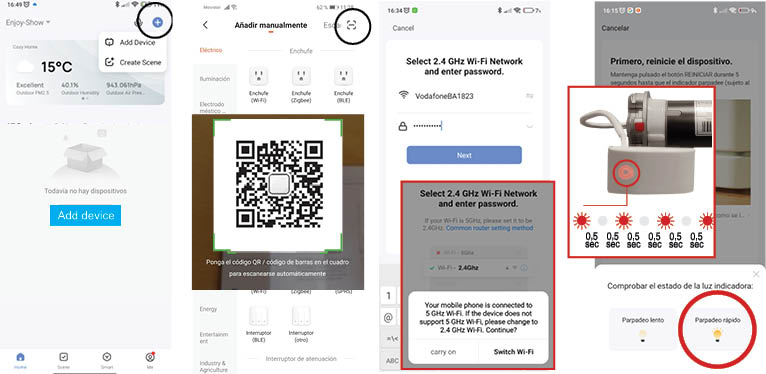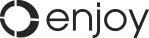BIDIRECTIONAL WIFI MOTOR
What is it about?
These are a new generation of Enjoy R4 radio motors built in internet connectivity, so they do not need a gateway. Said motors are also Bidirectional, so we will have double way communication with the motor, being able to know in which position our roller shutter is; if it has been started to open or closed, if the required command has been donen; if connectivity has been lost...
- You get home and your mobile automatically connects to the Wi-Fi network... You pick up the tablet and you already have the connection established. You turn on the television and directly go to Smart TV mode. You buy some led strips and they connect directly to the Wi-Fi network to be able to turn them on, turn them off, change color...
- Any smart device in our home has internet connectivity and most of them directly and without the need for intermediate elements.
- But, what about the motors of our roller shutters, awnings, roller blinds,...?
- Until today, direct connectivity between a shutter motor and the Wi-Fi modem was compromised due to possible problems with the wifi reception given the many metallic masses present both in the roller shutter system and in the motor. Thanks to Enjoy's Wi-Fi motor, with external module, we achieve optimal connectivity, directly and without the need for a hub or gateway
MAIN FEATURES OF THE ENJOY WIFI ENGINE:
- Enjoy R4 radio motor with external Wi-Fi module
- Direct connection to the app
- No hub or gateway needed
- Motor end points setting both from the remote control and from the app
- Also, connection nection with Alexa, Google Home and Siri
WHAT DO I NEED FOR ITS INSTALLATION AND USE?
The installation of an Enjoy R4 WiFI Motor is done exactly the same as all the other Enjoy R4 radio motors just only with the adding of its WiFi module.
To command said motor from the app, we will only need:
- An Enjoy R4 WiFI Motor
- 2.4 Ghz Wi-Fi modem with stable internet connection
- An Android or iOS smartphone with internet connection and install the Smart Life app on it

As we can see in the diagram above, the Enjoy R4 WiFI Motor (JE50R4WIFI) , thanks to its Wi-Fi module, connects to the Smart Life server through the home's modem (2.4 GHz) WITHOUT the need to add the gateway
- Install the Smart Life app available for Android and iOS devices (it is free)
- Proceed with the basic configuration in the app such as registration
- Add the Enjoy R4 WiFI Motor in the app through your home's Wi-Fi network (you have a QR code available to perform this operation easily)
OPERATING SCHEME
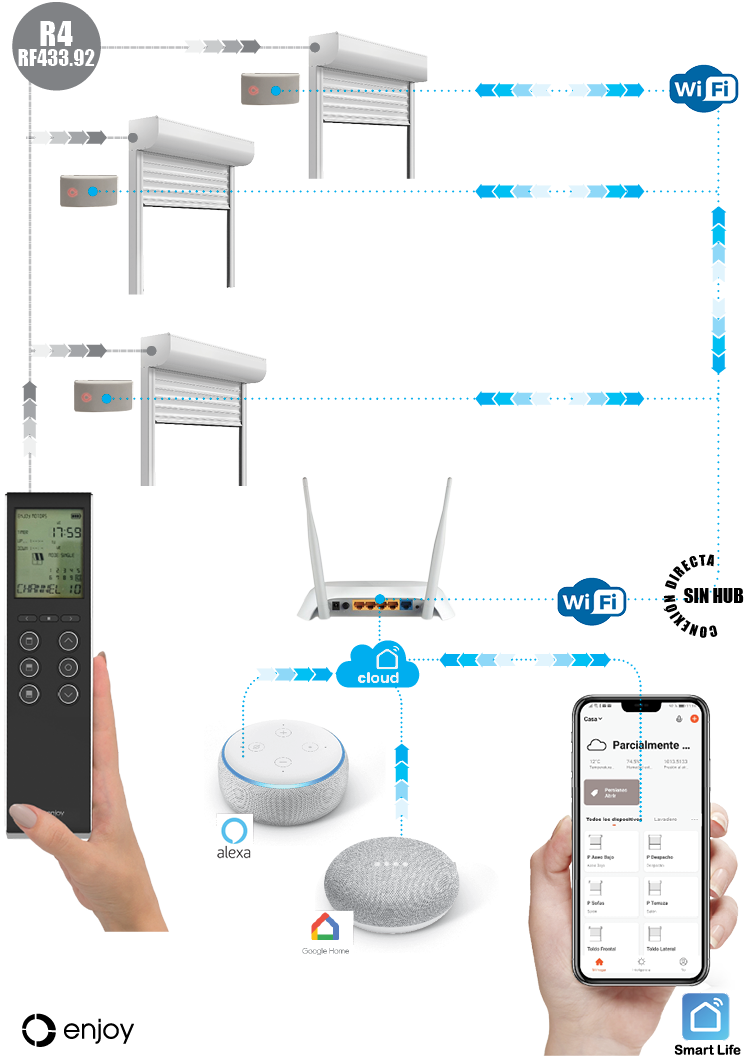
The Enjoy R4 WiFi motors have a double reception of commands. In one side, this kind of motors are built in RF433 (radio frequency) so they can be opetared by any remote control Enjoy R4. In the other side and thanks to its Wi-Fi module they also have the ability to understand the commands sent directly from the smartlife app
As we see in the diagram, the left side represents the normal operation of these Enjoy R4 WiFi motors from one of our remote controls. The orders would go directly from the remote to the motor (gray lines).
On the other hand, on its right side, is represented the operation of Enjoy R4 WiFi motors from the smartphone or even a voice assistant would be represented. These commands would arrive directly to the motor without being required the gateway or hub (lines in blue)
But Enjoy R4 WiFi motors is also BIDIRECTIONAL, so the communication between motor and smartphone flows in both ways. So that, in addition to sending the commands from the smartphone to the motor, we will also receive information from the motor to the smartphone, knowing what position it is in, if it is moving, if it has connectivity,... (lines in blue)
In order to send the commands from the smartphone or one of the compatible voice assistants, obviously these must have an internet connection, since said command will be sent to the Smart Life server (Cloud)
Once the command reaches the server, it is forwarded to the Bidirectional Enjoy R4 WiFi motor for which, again, it must have an internet connection through the home's Wi-Fi modem
DO WE ALREADY HAVE EVERYTHING?
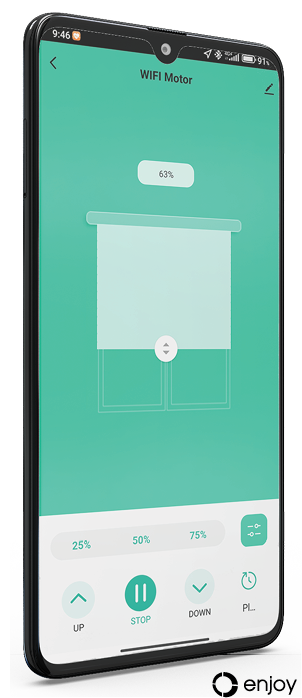
- YES, now just start enjoying your home from your smartphone:
- You are not at home and you do not know if you have closed one of the roller shutter?
- Open the app and check the position of shuch shutter with the percentages on the total positions of the wifi switch. In addition, from your smartphone you will be able to:
- Fully open the roller shutter, awning or rolling blind
- Fully close the roller shutter, awning or rolling blind
- Use one of the 3 intermediate positions proposed 25%, 50% and 75%
- Use the user's preferred position
- Placed the roller shutter, awning or rolling blind in any mid point, thanks to the scroll bar by percentage
- Receive a notification when the roller shutter, awning or rolling blind is activated or reaches one of its maximum positions (open / closed)
- Add several timers to each roller shutter, awning or rolling blind so that they act automatically at different times, according to your needs
- Create scenarios and by pressing a button you can, for example: open all the roller shutetrs preparing your house for the day or closing at night
- Create Automations, scenarios that will be activated when certain variables are met. Have blinds automatically open at dawn, close at dusk...
BIDIRECTIONAL WIFI MOTOR
The Bidirectional Enjoy R4 WiFi motor, is capable of offering certain information in the app, such as if the motor is stopped or if it is moving up or down. Besides, we can know the position in which the blind is thanks to the indication by percentage and the scroll, which varies in real time as the roller shutter moves up or down.
In addition, the Bidirectional Enjoy R4 WiFi motor can notify us if the motor has started. This information can be very useful. Let's imagine that an elderly person lives in the house and although they may be alone at home for some time, we do not want them, for example, to open the terrace roller shutter due to the danger that they could go outside and bump into the outdoor furniture, or open the balcony shutter to prevent it from falling.
With the Bidirectional Enjoy R4 WiFi motor, we can receive an instant notification on our mobile if one of these roller shutters has started to go up, regardless of whether said shutter has been activated from the switch. As soon as the roller shutter begins to open, we will receive a notification on our mobile when, for example, we are at work.

“These are some reasons why a Connected Home can help us in our day to day”
INSTRUCCIONES DE PROGRAMACION
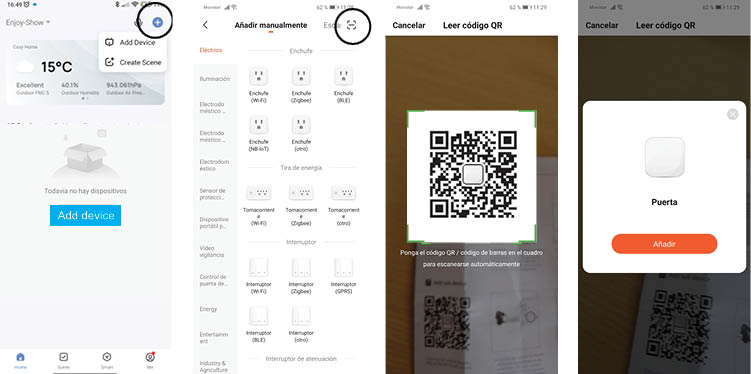
- Press “Add device” or the symbol (+) at the top / right side and then press on Add device
- In the “Add manually” screen, press the “Auto Scan” symbol on the upper right
- Scan the QR code corresponding to the hub/gateway which wrks also for on Enjoy R4 Wifi Bidirectional Motors
- continue with the process as indicated below
If we don’t have the QR code, we can add the motor manually as follows
- Press “Add device” or the “+” symbol at the top right and then “Add device”
- the “Add manually” screen, from the menu on the left, we select “Small appliances” and there “Motor Curtains (Wi-Fi)”
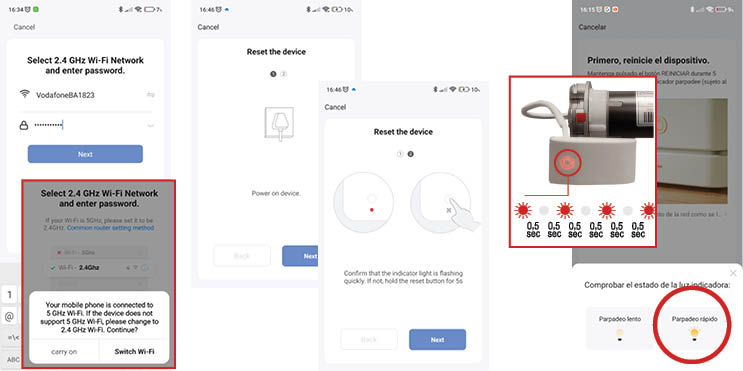
- With the home Wi-Fi selected on the smartphone, it will appears on the app, then will be necessary to introduce the Wi-Fi “password”. Press “Next” . Remember that only 2.4 GHz Wi-Fi are valid, so if your mobile is connected into a wifi in 5Gz, app will ask you to change it.
- On the screens called as Reset the device, press “Next” to go on
- Connect the Bidirectional Enjoy R4 Wifi Motor to the power supply (the wifi module must be correctly connected to the motor cable). Wait a while, until the wifi module is armed and then the top LED will start flashing red. Verify that the LED flashes quickly
- If it flashes quickly, then press on “Blink Quickly”
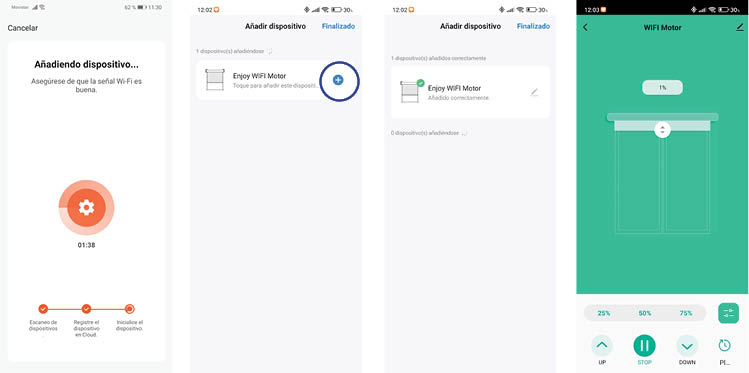
-
The app starts the process to add the Bidirectional Enjoy R4 Wifi Motor (it takes up to 2 minutes
- Once the Enjoy R4 Wi-Fi motor is connected, the Wi-Fi module LED will remain lit in red
-
On the Add Device screen, click on the symbol (+) to add the Bidirectional Enjoy R4 Wifi Motor
-
The motor appears as “Enjoy Wifi Motor”, if you want to change the name or the room, press the pencil symbol (up/right), or Press “Finished” (up/right)
Do you want more comfort?
Alexa, open the roller shutters!

The way of interacting with our houses and the different appliances and other devices that are integrating it, has changed a lot in recent years. The science fiction movies of the past told us how we could open or close roller suhtters, curtains, ... turn on/off lights with your voice, but it has not been until now when this technology is available to everyone, with a simple integration in homes and in a low price .
In a few years, we have gone from activating the motors of our roller shutters or awnings effortlessly from a switch; going through a remote control without having to go to the roller shutter; managing our roller shutters or awnings from our smartphone, when we are not at home; and finally to the comfort of being able to do it when we are lying on the sofa in the living room, without moving, and together with many other products or appliances by just asking Alexa or Google to do it for us
- Hey Google, good night !!! and all motorized applications with Enjoy R4 are automatically close, providing privacy and security to our home
- Alexa, good day !!! and our roller shutters are opened at time that awnings are extended to let it the light, but not too much avoiding the extra heater at home
What are you waiting for? Motorize your home with Enjoy products and start enjoying your connected home
SHARING DEVICES


There are many times in which we can need to allow someone access to our home when we are not there
Let's imagine that we have a beautiful garden and the person in charge of its maintenance must cut the grass, but we are not at home when he arrives. Said person must access the garage to take the lawnmower but we will be meeting all morning, so we cannot be aware about him to open the garage from our smartphone...
Enjoy R4 WiFi motors can be easily shared with anyone else. For it:
- If we know the user of the Smart Life app of the person with whom we want to share the device, we will enter the user name in the share section and an instant notification will be sent to his app
- If we do not know his username or he simply doesn't use the app, we will use his mobile number to send him an SMS or his email. He will receive a link with to download the app and use the shared device
Thanks to this function, we will be able to share ONLY the necessary device, with which the person in charge of the garden will be able to open and close the garage shutter from their mobile phone, but will not have access to any of the other devices in our home.
In addition, we can share the Enjoy R4 WiFi motors for a certain period. In our example, we can limit access only for today, so that once his work is finished, he will no longer have permission to access the garage
We can share each Enjoy R4 WiFi motor installed in our home with different people, giving to each one of them access to the necessary device to be able to carry out their work,... Let's think about cleaning and maintenance staff at home, caregivers for the elderly or children ... who may need to have access to a specific roller shutter, curtain or awning, but do not need or wish to give them access to all of them or to other more sensitive devices such as cameras, sensors, ... so we will maintain our Privacy & Security